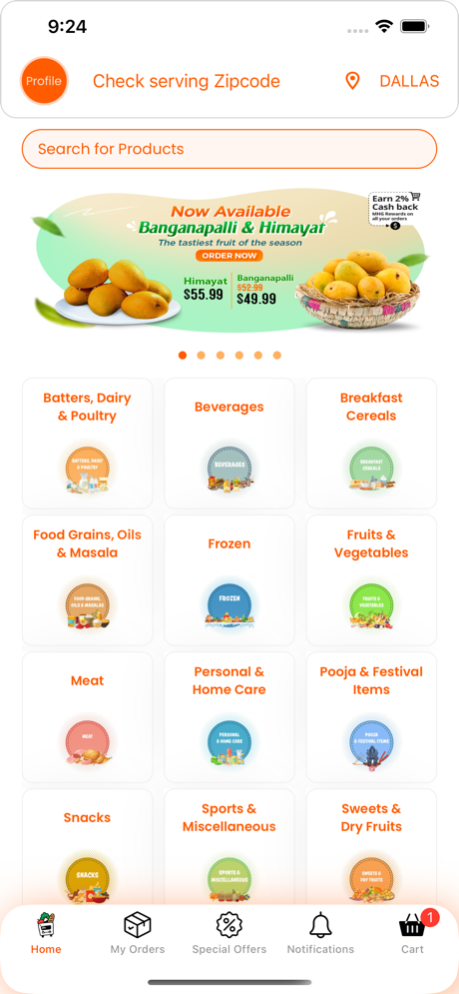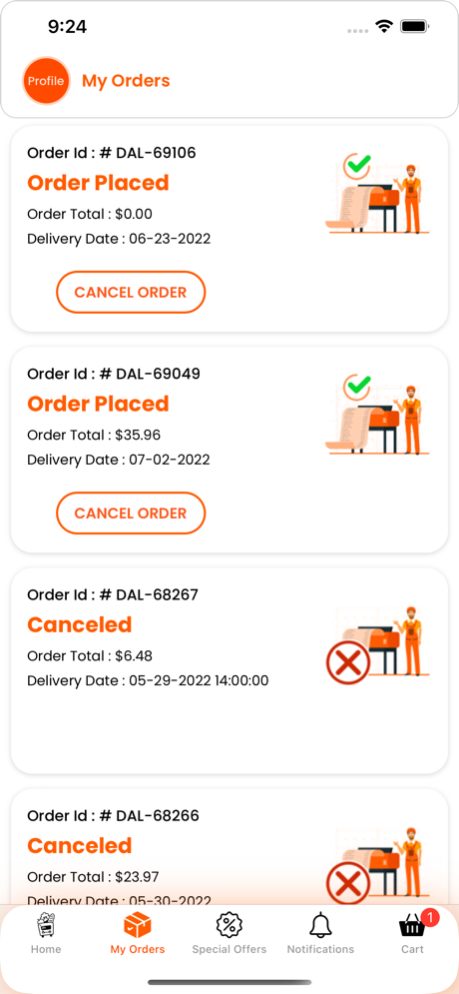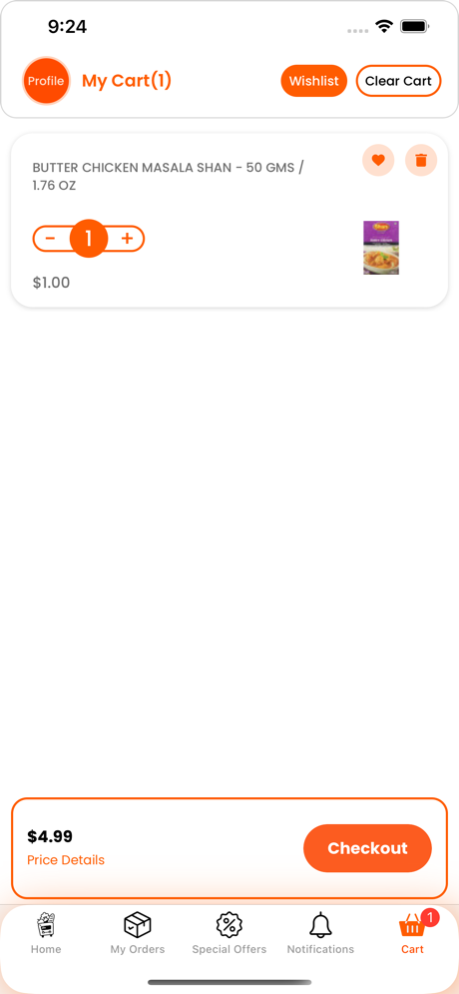MyHomeGrocers 2.0.9
Continue to app
Free Version
Publisher Description
Living in U.S.? Wondering where to shop the best range of Indian groceries for your household? Look no further than 'MyHomeGrocers'.
Powered by ClassicSmart Solutions, MHG is the America's biggest and leading online grocery platform, which lets you download the app and explore for best deals & offers.
Sign up and get registered in few simples steps to explore wide range of Indian groceries and checkout the delivery availability to schedule as per your convenience. 100's of brands are made available for you, where you can effortlessly pick and add to your Wishlist for easier checkout. That's it, you can sit back and wait for your hassle-free delivery right at your doorstep.
Ready to get started? Download the APP and check delivery, pickup availability for your favourite Indian groceries online.
We also have a refer and earn, for all your valuable customers like you. Stay safe & healthy amidst unprecedented times.
What you get to explore?
Breakfast Cereals, Fruits & Vegetables, Food Grains, Oils & Masalas, Batters, Dairy & Poultry, Meat, Beverages, Snacks, Personal & Home Care, Pooja & Festival Items, Frozen, Oats & Cereals, Bread & Spreads, South Indian Breakfast, North Indian BreakFast, Fruits, Vegetables, Rice, Dal & Pulses, Edible Oil & Ghee, Salt, Sugar & Jaggery, Pickles, Paste & Sauces, Wheat Items, Flour Items, Ready To Eat, Spices, Masalas Powders, Batters, Eggs, Milk, Yogurt, Butter, Paneer & More, Ghee, Chicken, Goat, Frozen, Fruit Juice & Drinks, Soft Drinks & Soda, Powder Drinks, Tea, Coffee & More, Pulp
Jan 24, 2024
Version 2.0.9
Bug Fixes
About MyHomeGrocers
MyHomeGrocers is a free app for iOS published in the Personal Interest list of apps, part of Home & Hobby.
The company that develops MyHomeGrocers is Srikanth Atluri. The latest version released by its developer is 2.0.9.
To install MyHomeGrocers on your iOS device, just click the green Continue To App button above to start the installation process. The app is listed on our website since 2024-01-24 and was downloaded 0 times. We have already checked if the download link is safe, however for your own protection we recommend that you scan the downloaded app with your antivirus. Your antivirus may detect the MyHomeGrocers as malware if the download link is broken.
How to install MyHomeGrocers on your iOS device:
- Click on the Continue To App button on our website. This will redirect you to the App Store.
- Once the MyHomeGrocers is shown in the iTunes listing of your iOS device, you can start its download and installation. Tap on the GET button to the right of the app to start downloading it.
- If you are not logged-in the iOS appstore app, you'll be prompted for your your Apple ID and/or password.
- After MyHomeGrocers is downloaded, you'll see an INSTALL button to the right. Tap on it to start the actual installation of the iOS app.
- Once installation is finished you can tap on the OPEN button to start it. Its icon will also be added to your device home screen.